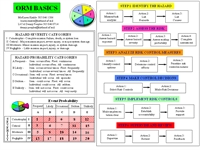
PowerPoint – are your slides pointing away from YOU?
Important Notice: Our web hosting provider recently started charging us for additional visits, which was unexpected. In response, we're seeking donations. Depending on the situation, we may explore different monetization options for our Community and Expert Contributors. It's crucial to provide more returns for their expertise and offer more Expert Validated Answers or AI Validated Answers. Learn more about our hosting issue here.
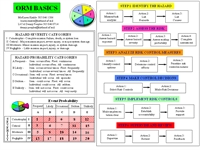
PowerPoint – are your slides pointing away from YOU?
You must be logged in to post a comment.
PowerPoint or Power-Replace-the-Speaker?
I sit in one of the first two rows so that I may take notes. As the speaker begins, she fidgets with her laptop and gets her PowerPoint up on the screen. The first slide, an introductory slide, outlines what she will speak about today. The next slide is a funny picture and several bullet points about the first topic. I copy these down and we’re off to the next slide. This slide further defines the first bullet point from the previous slide. The next slide is so completely filled with tiny boxes that it’s unreadable.
“I’m sorry,” the speaker begins, turning towards the screen. She then points to various parts of what she describes as an Excel spreadsheet tool that illustrates her point. Another slide has a quote from a famous author, which she reads to us, and several more bullet points. The presentation continues in this fashion.
Fifteen slides and half an hour into the presentation I find myself thinking, “Wait – I didn’t get everything copied off of that last one – go back!” It is in this moment that I realize I am so busy trying to copy the slides that I have absolutely no idea what the speaker has just said.
It doesn’t matter if you are professional speaker or a nervous manager leading a meeting – if you go slide-happy, people will lose your message. I laugh when asked for a copy of my slide deck by someone who was unable to attend my presentation because, frankly, it wouldn’t tell him much.
…which is exactly what you want.
Why do we need you?
Ask yourself these questions: “If I were removed from the equation, would the audience get all the information they need from my PowerPoint? Are people so frantically trying to keep up with my slides that they lose me? Do I read from my slides?”
If you answer yes to any of these questions, why do we need you at all? Your slides need an overhaul! If you can hand out your slide deck without notes, then there is simply too much information for your audience to take in while you are speaking. They can read or they can listen. They cannot do both.
Too much or too little
Is your presentation over too quickly, no matter how many slides you add? This means that your topic is too broad. Narrow it down and you will have more to talk about. This is counter-intuitive, but true.
If you’ve narrowed down your topic but now find that you have too much information to impart – narrow it down to one aspect of that information. Get granular. Too much information is not a good tactic for a speech. That is what books are for. Great news – you may find that this one topic could produce a series of speeches and/or a book that you may take to your next engagement.
Always leave time for questions. Good questions means you did your job well. If you find that people are asking questions that you answered in your presentation, then revisit both your speech and your slides. Did you gloss over that topic? Was the slide too busy? Was the combination of slide and speech contradictory?
Slide setup
Write first, slide later. Your speech should be fully prepared and your slides made to fit the polished version of your speech.
For a 1-hour presentation, you do not need more than 10 slides. As you set up your presentation, play a little game with yourself, kind of like the old game show Name That Tune. Say, “I can get the message across with 15 slides” and then try to outdo yourself with smaller numbers. If you get into single digits – you win!
Never, never, never read from your slides!! Rookie mistake numero uno.
Only use three bullet points on one slide. As a colleague so eloquently puts it, “More than three points and my brains fall out.” Rarely is it the case that you can’t take a list and group it into three main themes.
Use 30-point font. This is the smallest readable size for a projected image (imagine reading them from the back rows). Larger is better. When building your slide deck, work at 50% zoom. If you squint, your font is too small.
Use high contrast. If you absolutely must use a background, watermark it and make sure the text is readable. My personal recommendation is to use a non-invasive boarder and leave a nice, clean white background with crisp, black text.
Use a maximum of two fonts. One serif, one sans serif. This keeps your slides congruent and easy to read. More, and they look sloppy.
If using transitions or animation, use the rule of ONE: pick one and stick with it for the entire presentation. Nothing screams “amateur” like transition roulette.
Pictures and comics related to your speech can be fun, but they are not the point. Remember – your audience will be looking there instead of at you.
If you feel you must apologize for a slide, take it out! Nightmarishly small or fuzzy graphics do not enhance your speech. If it is something to which you must refer, such as a spreadsheet or graph, either zoom in to the specific point or create a handout.
Practice
A good PowerPoint should enhance your presentation, not be your presentation. Nothing can replace practice. Practice your speech; practice your gestures; practice your jokes and questions. Practice in the mirror until you have it memorized or darn close to it. Add the slides absolutely last, then practice with the slides.
Finally, ask yourself, “Could I do this presentation effectively without slides altogether?” The answer should be an overwhelming, enthusiastic yes.
Your slides should enhance the main feature – YOU.