What does the Disable AVG Online Backup option do?
To stop using older versions of the AVG Online Backup it is enough to remove installed version of the software and install the new one. New AVG Online Backup software called AVG LiveKive is available from AVG site at http://www.avg.com/us-en/avg-livekive
You can chose from following options:
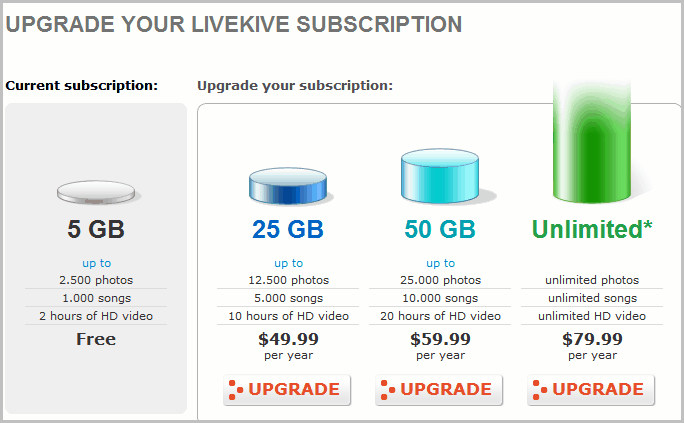
There is also a comprehensive list of video tutorials helping you to get the most from your AVG Online Backup solution available online on YouTube: http://www.youtube.com/officialAVG
To stop AVG Online Backup completely and release all associated system resources, such as the Volume Shadow Copy Service (VSS), right click on the AVG Online Backup lock icon in your system tray and select ‘Disable AVG Online Backup’. When AVG Online Backup is disabled, the lock icon in your system tray will turn gray with a red ‘X’. You can reenable AVG Online Backup by right-clicking the lock icon again and unchecking the ‘Disable AVG Online Backup’ option. You may want to disable AVG Online Backup if you need to use another program that requires the Volume Shadow Copy Service, such as a disk defragmenter, or if you are traveling with your computer for an extended period of time without access to the Internet.


